- Help Center
- Ordering and Support
How do I navigate the shopping cart?
To add products to your cart:- Products in treatment plans, the catalog, or your order history can be added to your cart to place your order. As you browse available products, click “Add to Cart” to start assembling your order.
To remove products from your cart:
- Select the shopping cart icon.
- Select “X” to remove a product.